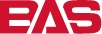#
Linux Agent
NetSPI supports agents to be hosted on Linux devices with the BAS Linux Agent. Here you will find the information and instructions on the BAS Agent for the Linux platform.
#
Requirements
The Breach and Attack Simulation agent is supported on Red Hat Enterprise Linux versions 8 & 9
#
Download Agent
You are able to download as many instances of the Agent as you'd like for your environment. To download the Agent log into your Breach and Attack Simulation application, navigate to "Agents" in the left-hand navigation and select "Download Agent", then "Download Linux Agent".
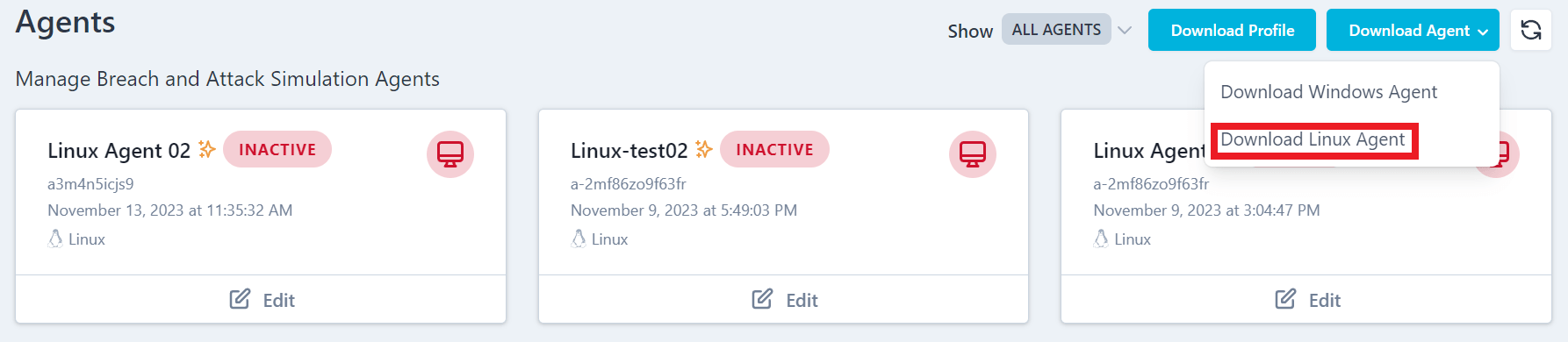
#
Agent Profile
In order for your Agent to securely authenticate to the Breach and Attack Simulation platform a Profile file contains the necessary configuration information. To download your Profile log into the Breach and Attack Simulation application, navigate to "Agents" in the left-hand navigation and select "Download Profile."
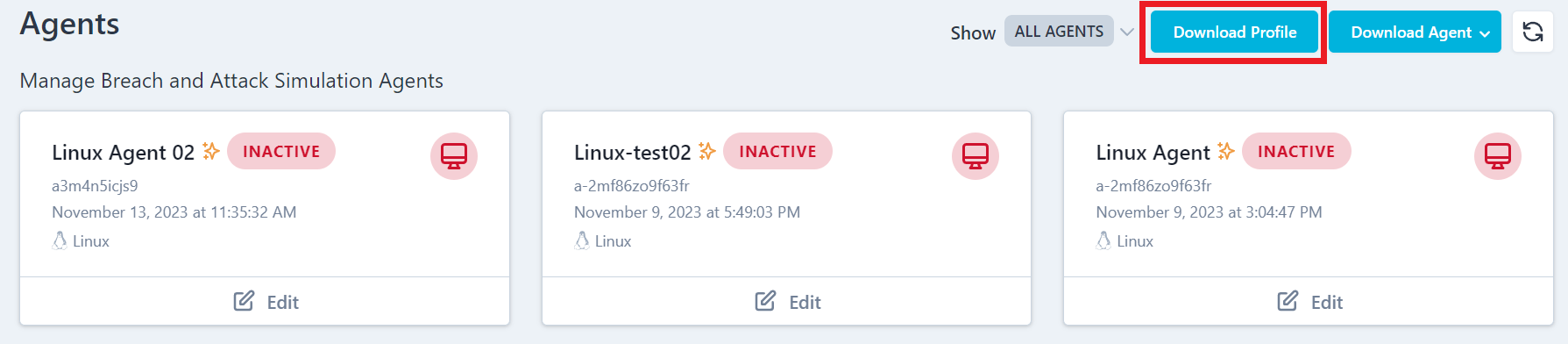
#
Setup
To set up the Agent and Profile, first navigate to the directory that contains the Agent executable. In the example below, the Agent file is located in the "Downloads" directory. By default, the file will not be executable. To enable its execution, enter the command:
chmod +x ./NetSPI-BAS-Agent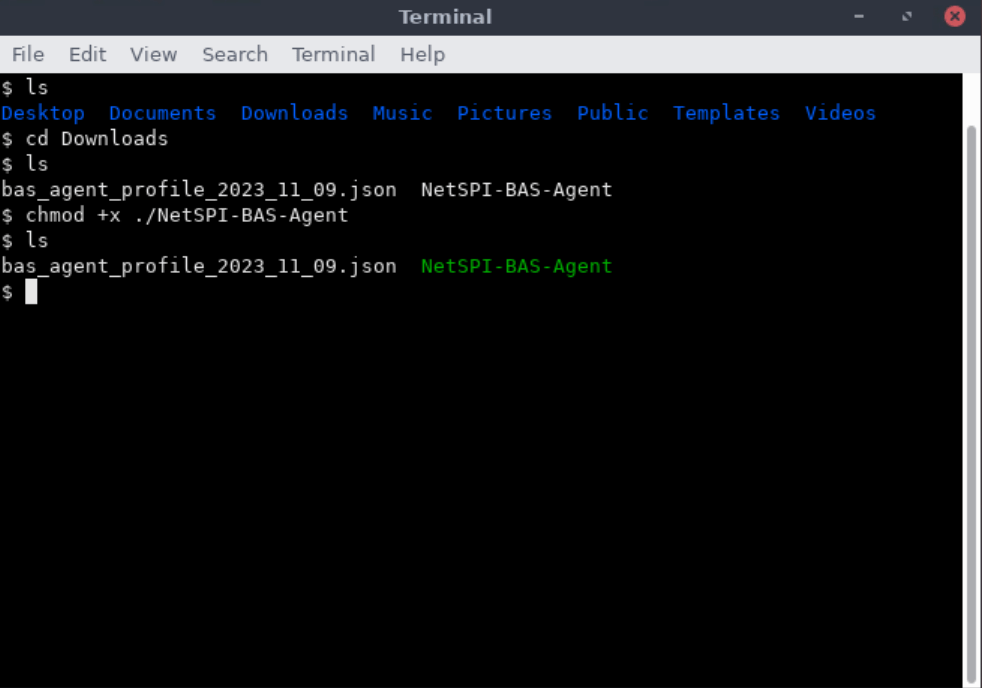
To start the Agent, enter the command
./NetSPI-BAS-AgentIf the agent does not automatically find the Profile file, it is likely because they are not in the same directory. To manually specify the location of the Profile file, use the -p <path_to_profile> switch:
./NetSPI-BAS-Agent -p ~/Downloads/bas_agent_profile_2023_11_09.jsonTo access the full help , use the --help switch:
./NetSPI-BAS-Agent --help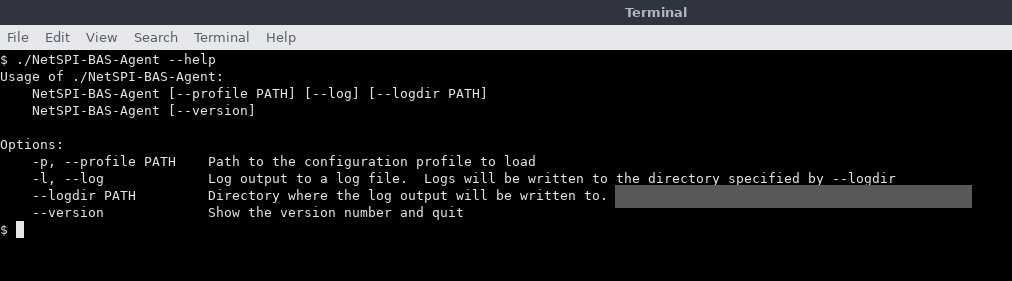
#
Removal
The Breach and Attack Simulation agent is not a persistent installation. To remove the Agent, simply delete the binary from the endpoint.